


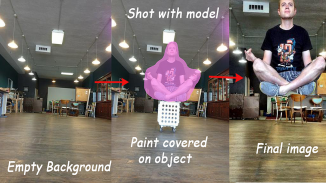




Magic Camera Pro

Magic Camera Pro의 설명
Magic Camera Pro is an application that let’s you create the image fly, you only capture two photo, one for background and one include object with background. And then remove the unnecessary components, you will have a very impressive photo.
Using this app, magic camera pro, you absolutely don’t need to the professional photographic equipment, or using any photo editing software, you can easily transform yourself into “supper man” in the creative shots. You only need a few seconds on your phone, you can create extremely unique photograph in front of your friends.
Feature:
- The simply UI, easy to use, support introduce detail step by step.
- Support many function, such as auto lock balance white, turn on/off flash light, switch camera…
- Change effect after capture
- Set timer for auto capture
- Easy to open album and share on the social network.
How to use?
Step 1: Capture a empty background.
Step 2: Fixed camera position where you capture in step 1, move object to capture area and continue capture the second photo. (you should use timer during capture to avoid shaking)
Step 3: Paint covered on object that you want to keep in photo.
Step 4: Set effect for photo if you want and save in SDCard.
Note: You should use timer or try to fixed camera position during capture to get the highest quality photo, the most honest.
Magic Camera Pro is an application that let’s you create the image fly, you only capture two photo, one for background and one include object with background. And then remove the unnecessary components, you will have a very impressive photo.
Using this app, magic camera pro, you absolutely don’t need to the professional photographic equipment, or using any photo editing software, you can easily transform yourself into “supper man” in the creative shots. You only need a few seconds on your phone, you can create extremely unique photograph in front of your friends.
Feature:
- The simply UI, easy to use, support introduce detail step by step.
- Support many function, such as auto lock balance white, turn on/off flash light, switch camera…
- Change effect after capture
- Set timer for auto capture
- Easy to open album and share on the social network.
How to use?
Step 1: Capture a empty background.
Step 2: Fixed camera position where you capture in step 1, move object to capture area and continue capture the second photo. (you should use timer during capture to avoid shaking)
Step 3: Paint covered on object that you want to keep in photo.
Step 4: Set effect for photo if you want and save in SDCard.
Note: You should use timer or try to fixed camera position during capture to get the highest quality photo, the most honest.

























